
Ground Support Test Equipment, MRO Services
DPS1000 Barfield[/caption]The Aerospace Maintenance Competition is back in 2023, and this time Barfield will be participating with the following benches.
Find below information to prepare you for the competition.
Air Data Testing

For Air Data Testing participants will be working with a DPS1000. The The DPS1000 is Barfield’s latest fully automated, user-friendlyRVSM compliant air data test set. The DPS1000 performs altimeter and static systems tests and inspections. Critical components used in the DPS1000 have a well established history of proven flight line accuracy including pumps, valves and static/altitude transducers.
Check the DPS1000 procedure here
Intermittent Fault Detector

Avionics technicians often are faced with the uncertainty when troubleshooting to decide where the root of the problem is loicated in complex wire harnesses.
Barfield in partnership with Universal Synaptics, the industry leader in detecting and isolating elusive intermittent faults, will have a bench to troubleshoot with IFD-512.
These are some articles and training videos that help understand the use of this tool:

Ground Support Test Equipment, MRO Services
REVISED VERSION
The Aerospace Maintenance Competition is back, and this time Barfield will be participating with 3 test benches.
Find below information to prepare you for the competition.
Air Data Testing

For Air Data Testing participants will be working with a DPS500NG. The DPS500NG is Barfield’s latest fully automated, intuitive RVSM compliant air data test set. The DPS500NG is a portable, high precision, dual channel air data pressure test system. This tester is designed to calibrate, test and troubleshoot air data instrumentation and aircraft pitot-static systems. The test set has been designed with functional and reliability features highly suited to withstand the harsh environmental and demanding conditions of the flight line environment. The test set is designed for testing a wide range of commercial and military aircraft, both rotary and fixed wing. Designed with both hardware and software safety features, the DPS500NG provides maximum protection for the test set and the Unit Under Test (UUT). These features include over-range, overlimit, and over-pressurization protection, micro-porous filters, pressure relief valves, UUT isolation in the event of a power failure and more
Check the DPS500NG procedure here
Bonding

Proper electrical bonding and grounding is critical for aviation operations. This year Barfield released its latest product the BT-700 and BT-700i (intrinsically safe). The Barfield Bond Meter Series are designed with the clearest and most informative displays for mistake-free usage. They quickly produce accurate readings to reduce the time spent measuring. The unique low-power techniques avoid the hassle of power cords or battery chargers. The BT-700/BT-700i will run for 100 hours on 3 standard AA batteries and has auto power-off to preserve them. Probes are often more important than the instrument. This year participants will have the opportunity to work with a Kelvin Clip Probe and a Big Kelvin Display Probe.
The blog post How The Next Generation of Bond Meters Are Helping Aviation Technicians? incorporates videos of how to use the bond meter. The Barfield Bond Meter Quick Start Guide is also a very helpful tool to learn how to use it.
Check the BT700 procedure here (revised version)
RF Antenna Testing

Avionics technicians often are faced with the uncertainty when troubleshooting to decide if the problem is the avionics Line Replaceable Unit (LRU) or the coaxial connection from the LRU to the antenna.
The FlightHawk is a tool that helps avionics professionals mitigate the problem by testing the coaxial connection from the LRU to the antenna. It has two main functionalities:
- Distance to Fault
- Measuring the VSWR (Voltage Standing Wave Ratio) to determine the energy reflection form the antenna
- Some kits come with a power sensor and a terminal load, that allow for testing the power coming out of the LRU. Thus, converting the FlightHawk into a Power Meter
These are some articles and training videos that help understand the use of this tool:
Check the RF Antenna Testing Procedure here

Ground Support Test Equipment
Distance To Fault (DTF) measurements of coaxial cables and testing of antennas are typically performed by independent analyzers. Historically, aviation technicians have used Time Domain Reflectometers (TDR) to perform DTF measurements. A TDR sends a pulse of Direct Current (DC) of half sine wave into the coax cable copper pair and digitizes the return response of the reflected pulse in time domain. The difference in velocity of propagation (Vp) estimates the potential location of the problem. TDRs are limited as no information regarding the performance problems at actual operating radio frequency (RF) is determined.
What does an FDR do?
Image Source: https://www.anritsu.com/en-us/test-measurement/solutions/en-us/distance-to-fault
Frequency Domain Reflectometers performs a sweep of frequencies of the transmission line input, and then using Inverse Fast Fourier Transform (IFFT) on the reflected signals, convert them back to time domain. The analyzer not only performs the calculations of the DTF from the Vp received, but in addition receives all the reflected signals from the faults in the frequency spectrum that provides characteristics of the type of fault found. Therefore, users could create a characterization of the type of damage, i.e.: corrosion or bad shielding etc. It is also important when doing FDR test to consider the characteristics of the cable to compensate for any losses during the transmission.
An FDR could create characterizations of the type of fault found, not capable when using a TDR.
TDRs are not capable of troubleshooting antennas. Typically, operators will have to bring a more sophisticated equipment, such as a spectrum analyzer, if available, or swap antennas, as best way to discard possible problems with navigation systems. This process is time consuming, and costly to the operators, in particular if the no fault is found (NFF) with the antenna.
What technology is available approved for aviation?

The FDR analyzer such as FlightHawk P/N 7003A001-4, is capable of performing both tasks in one analyzer: DTF and antenna frequency sweep. The FlightHawk sweeps in a frequency range of 1MHz to 6GHz, capable of connecting to any navigation system such as VHF, DME, TCAS etc. It contains a friendly user interface for the testing of coaxial cables and antennas with measurements in feet or meters for DTF and dB or Voltage Standing Wave Ratios (VSWR) for frequency sweeps. It is capable of integrating a power sensor to measure power output from the source.
The FDR analyzer such as FlightHawk P/N 7003A001-4, is capable of performing both tasks in one analyzer.
Finally, it uses an android base operating system that provides flexibility to store images of any measurement, downloadable via USB drive, Bluetooth or WIFI. This is particularly useful when line maintenance technicians require additional support from avionics techs or engineers remotely located.
Barfield contribution to this equipment to make it suitable for aviation, was identifying and including the library of commonly used coaxial cable part numbers with their characteristics. The versatility of the equipment and the ease of use, are part of the reasons that have been included in the Boeing Aircraft Maintenance Manual (AMM).
TDR could provide DTF measurements, but FDRs such as the FlightHawk is a more comprehensive, fast troubleshooting tool for line maintenance, helping avoid no fault founds.
Other articles:
- How the Boeing Frequency Domain Reflectometer Works?
- How Airlines Are Testing Aircraft to Bring Them Back to Service?
- How to use a Frequency Domain Reflectometer in Aviation?
Barfield Inc., in partnership with Bird continue supportting operators to help diagnose avionics problems.
If you still have more questions or want to learn more about this technology, please fill out the form below.
Contact us here, for more information.
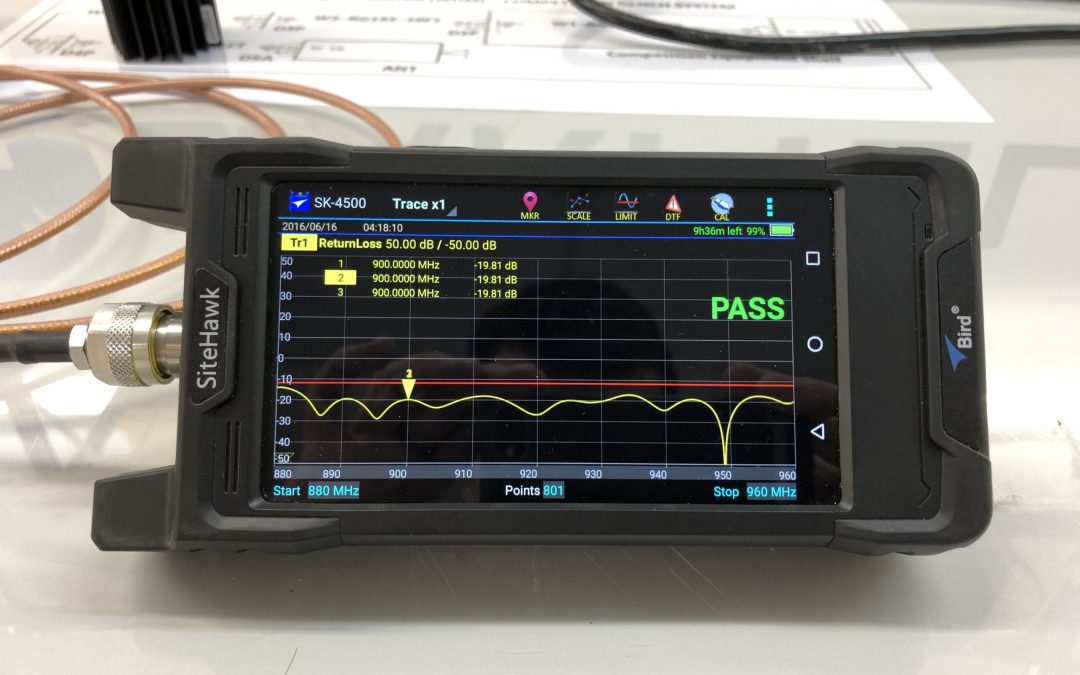
All Posts, Ground Support Test Equipment
1. Introduction to the FlightHawk
This video is an introduction of the FlightHawk. It explains what it consists of and what features are included.
2. Antenna and cable health checks: Boeing use case
This video is a presentation from Boeing, showing details of the use of the FlightHawk in an aircraft.
3. How to calibrate the FlightHawk
This video shows the process of how to calibrate the Frequency Domain Reflectometer.
4. VSWR and return loss sweep with the FlightHawk
This video shows how to do a Voltages Standing Wave Ratio (VSWR) and return loss frequency sweep.
5. Distance to fault test using the FlightHawk
This video shows the Distance To Fault (DTF) test procedure.
6. Sending files from the FlightHawk to an Android phone
This video shows how to send files from the Frequency Domain Reflectometer to an Android phone. It is a great tool for saving images and results from tests performed.
7. Save files from FlightHawk to a USB drive
This video is about how to save files from the FlightHawk to a USB drive. It is also, a great tool for saving images and results from tests performed.
We hope with these videos, to give you an overall understanding of the FlightHawk Frequency Domain Reflectometer (FDR). The videos showed how to perform Distance to Fault (DTF) and VSWR testing. For Boeing operators, there is an additional option, a Boeing App, that can be installed on your device.
If you still have more questions or want to send us a quote, please fill out the form below.
Contact us here, for more information.
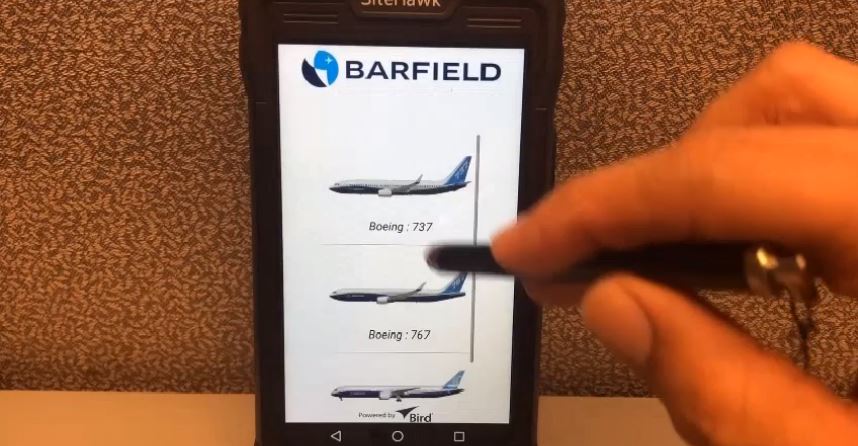
All Posts, Ground Support Test Equipment
Barfield Inc., in partnership with Bird, has developed the FlightHawk ( formerly known as SiteHawk-AV), a Frequency Domain Reflectometer (FDR), designed for aviation. It is aim at reducing aircraft downtime when troubleshooting any RF cable and antenna in an aircraft. The new Boeing App creates a layer of support simplifying testing of any navigation unit.
The FLightHawk connects from the end of the coaxial cable, testing if damages exist by identify the Distance to Fault (DTF) and capable of performing a frequency sweep to the antenna.
The latest App, allows for any technician to quickly diagnose problems with the navigation system by splitting the problem with certainty between the LRU and the connection to the antenna.
This video shows how the Automatic App made for Boeing works. Currently it is available with Boeing 737,767 and 787 coax and antenna configurations.
The Automatic App allows to:
- Select an aircraft model.
- Select the RF system.
- It will automatically calibrate, select the cable type and the distance to the antenna for that specific system in that specific aircraft.
- It will give you a PASS or FAIL
- If FAIL it will take you to the Manual mode to do the VSWR ( Voltage Standing Wave Ratio ) and DTF (Distance to Fault) analysis.
The simplicity of the App allows for any technician with some experience in avionics to run a test of any navigation unit. Qualifying the event facilitates the job for technical support, as many times expert avionics technician are not available right onsite.
After running the test, the unit is capable of sending the information to an avionics manager, located remotely and transfer a picture of the signal via Bluetooth to a phone. More Boeing configurations will follow.
Contact us here, to get more information.










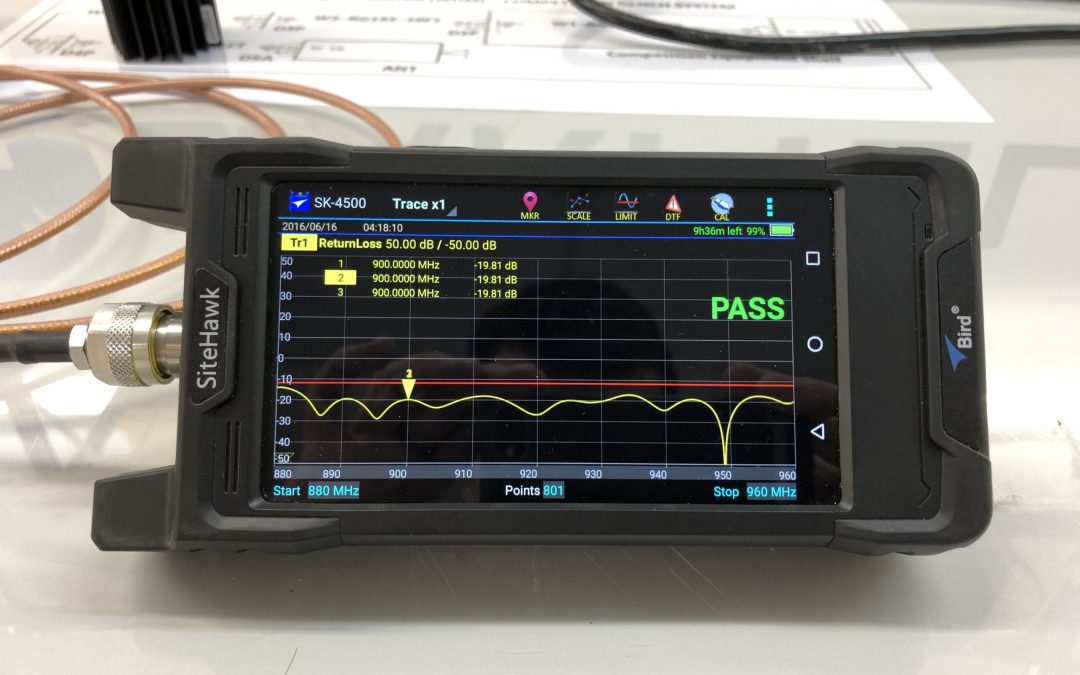
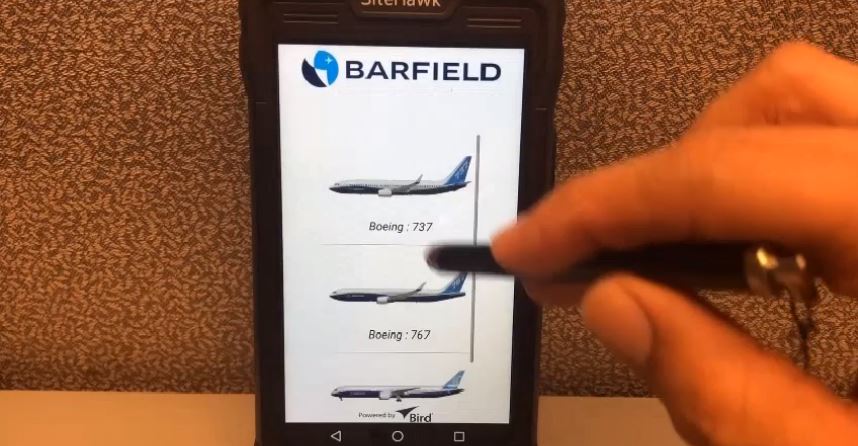

Recent Comments