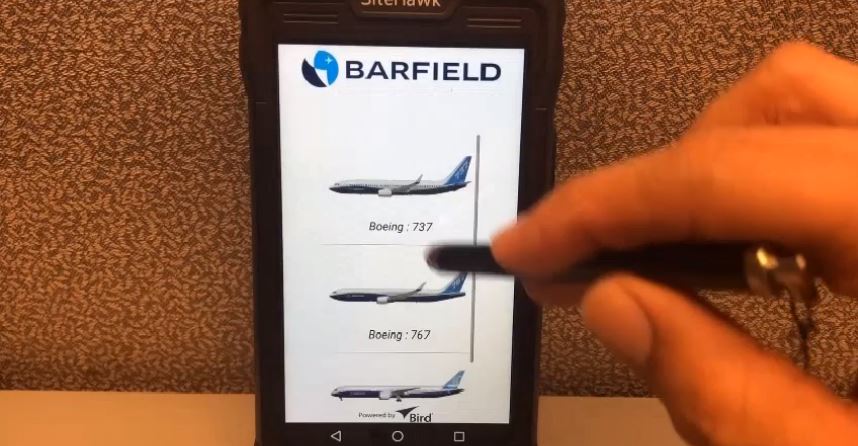
How the Frequency Domain Reflectometer with Boeing App Works?
Barfield Inc., in partnership with Bird, has developed the FlightHawk ( formerly known as SiteHawk-AV), a Frequency Domain Reflectometer (FDR), designed for aviation. It is aim at reducing aircraft downtime when troubleshooting any RF cable and antenna in an aircraft. The new Boeing App creates a layer of support simplifying testing of any navigation unit.
The FLightHawk connects from the end of the coaxial cable, testing if damages exist by identify the Distance to Fault (DTF) and capable of performing a frequency sweep to the antenna.
The latest App, allows for any technician to quickly diagnose problems with the navigation system by splitting the problem with certainty between the LRU and the connection to the antenna.
This video shows how the Automatic App made for Boeing works. Currently it is available with Boeing 737,767 and 787 coax and antenna configurations.
The Automatic App allows to:
- Select an aircraft model.
- Select the RF system.
- It will automatically calibrate, select the cable type and the distance to the antenna for that specific system in that specific aircraft.
- It will give you a PASS or FAIL
- If FAIL it will take you to the Manual mode to do the VSWR ( Voltage Standing Wave Ratio ) and DTF (Distance to Fault) analysis.
The simplicity of the App allows for any technician with some experience in avionics to run a test of any navigation unit. Qualifying the event facilitates the job for technical support, as many times expert avionics technician are not available right onsite.
After running the test, the unit is capable of sending the information to an avionics manager, located remotely and transfer a picture of the signal via Bluetooth to a phone. More Boeing configurations will follow.


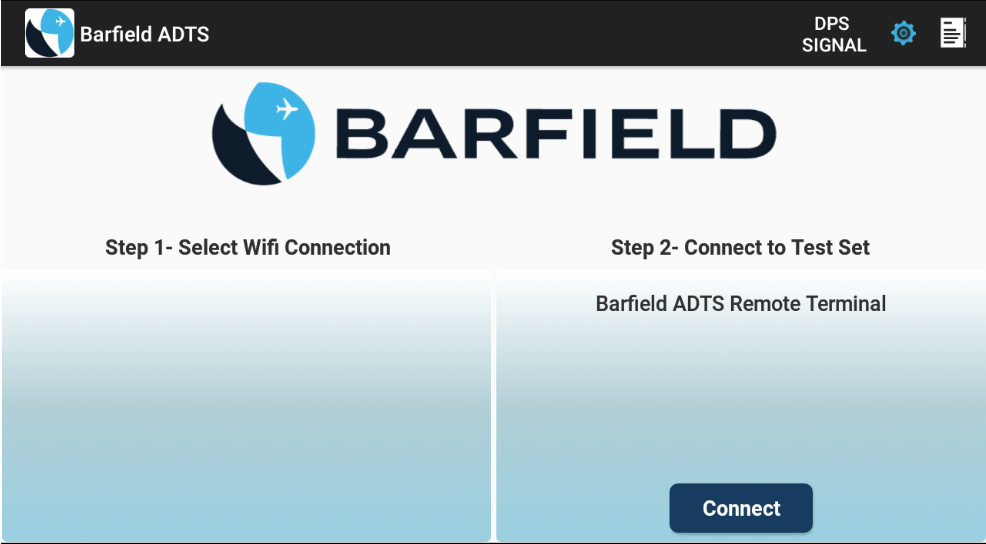
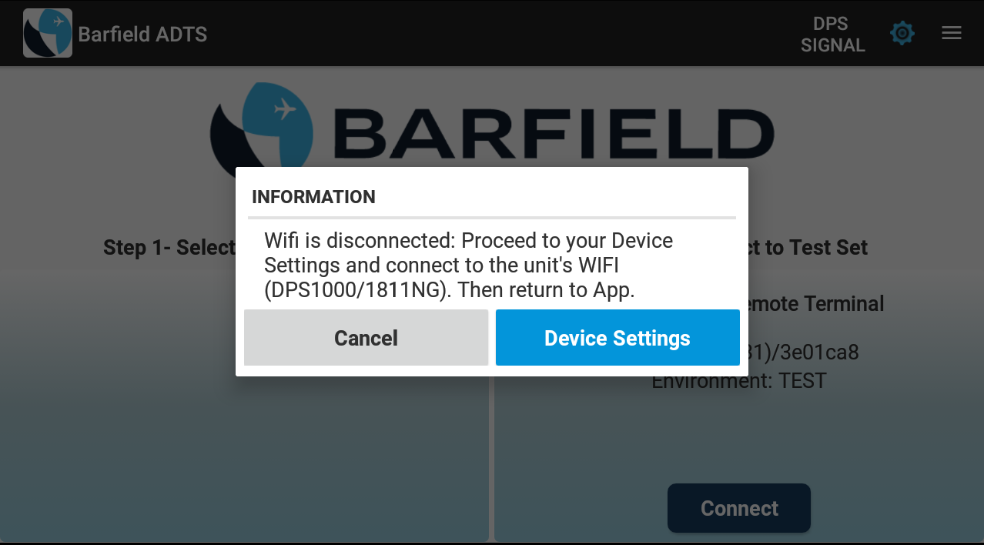
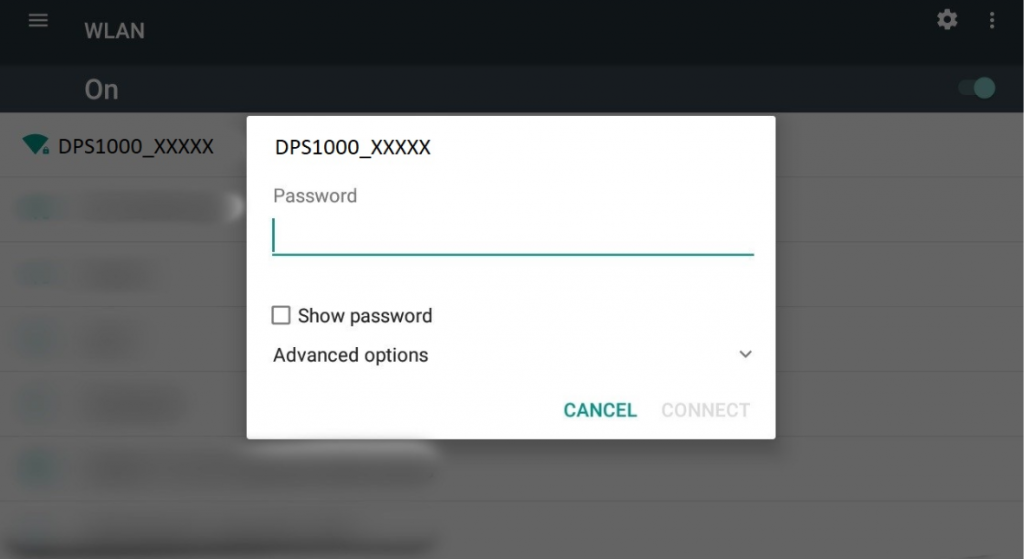
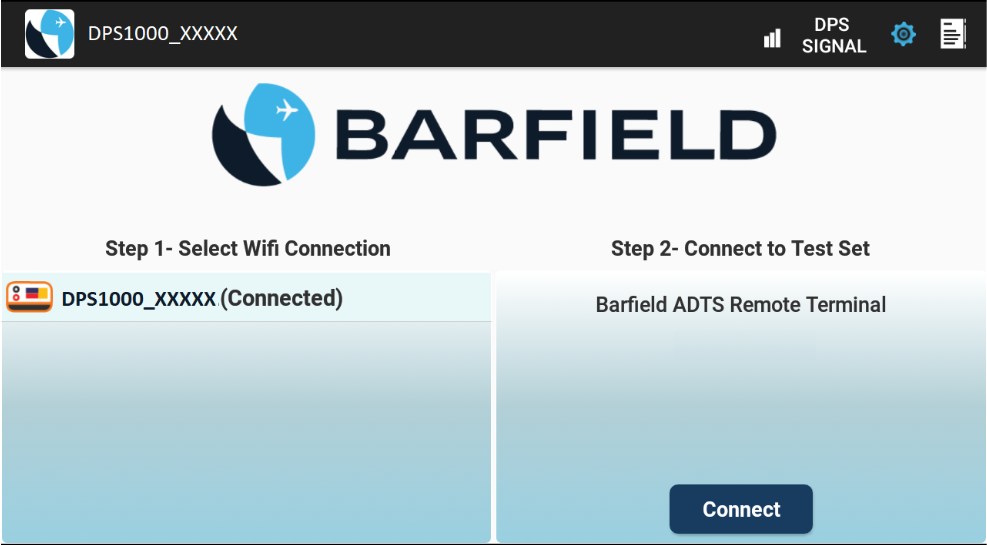
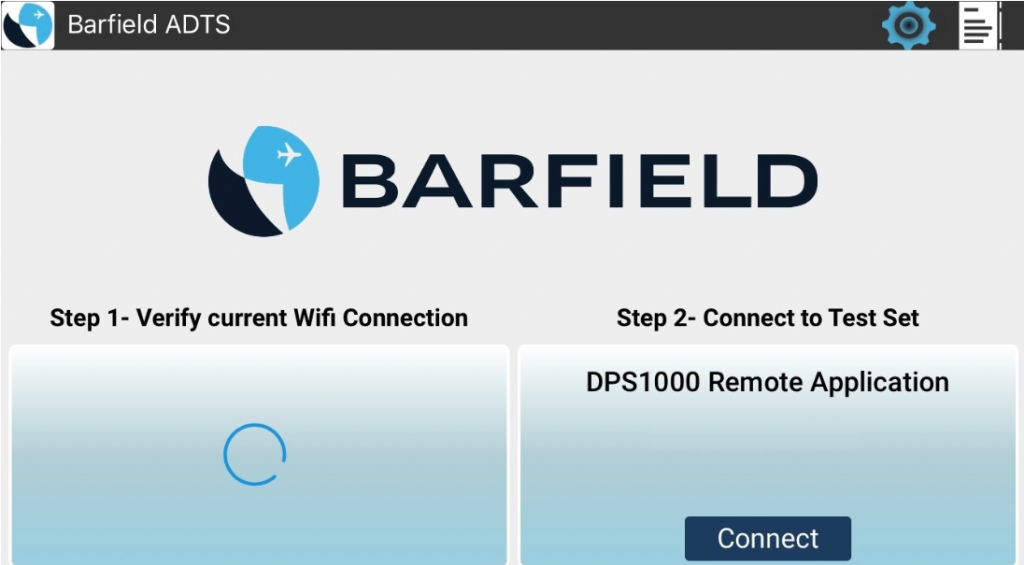
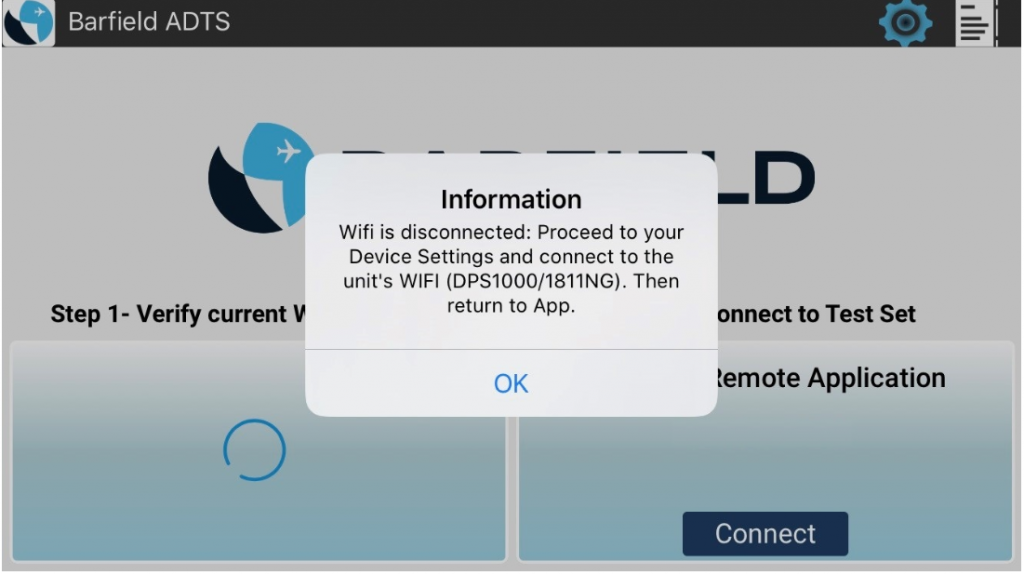
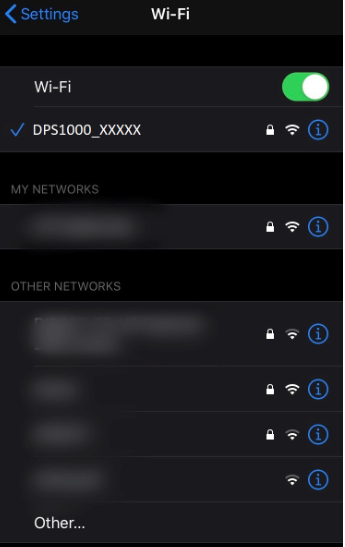
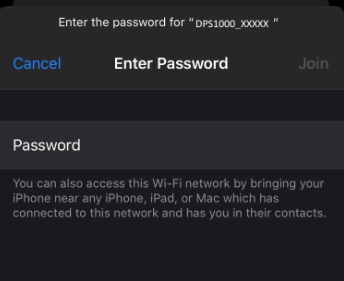
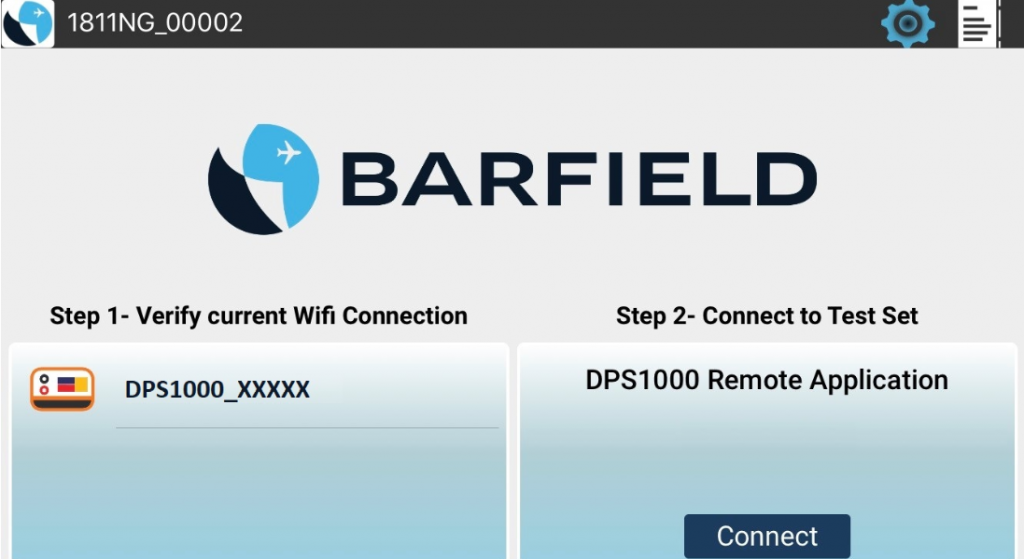

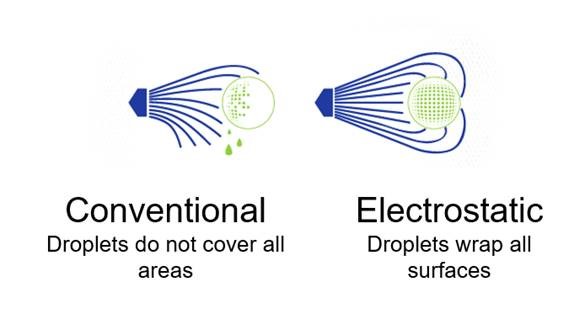






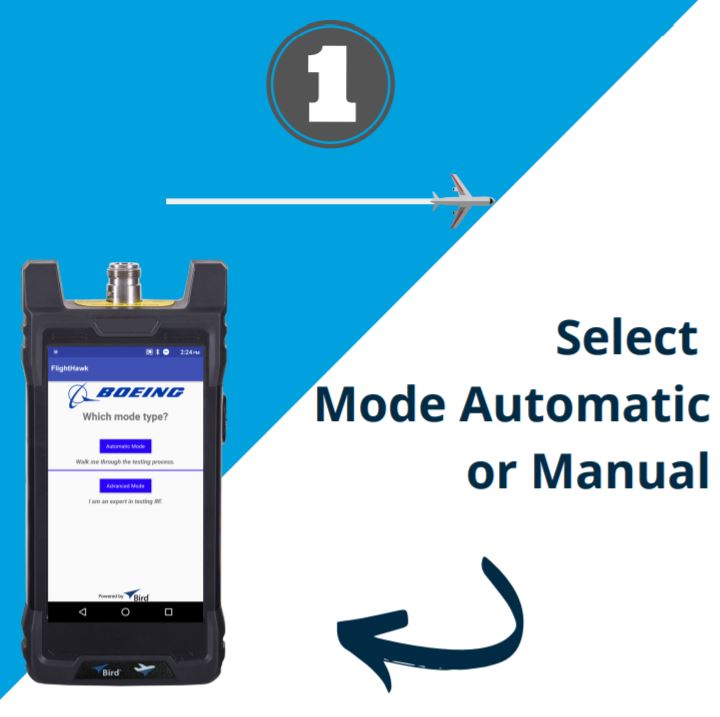

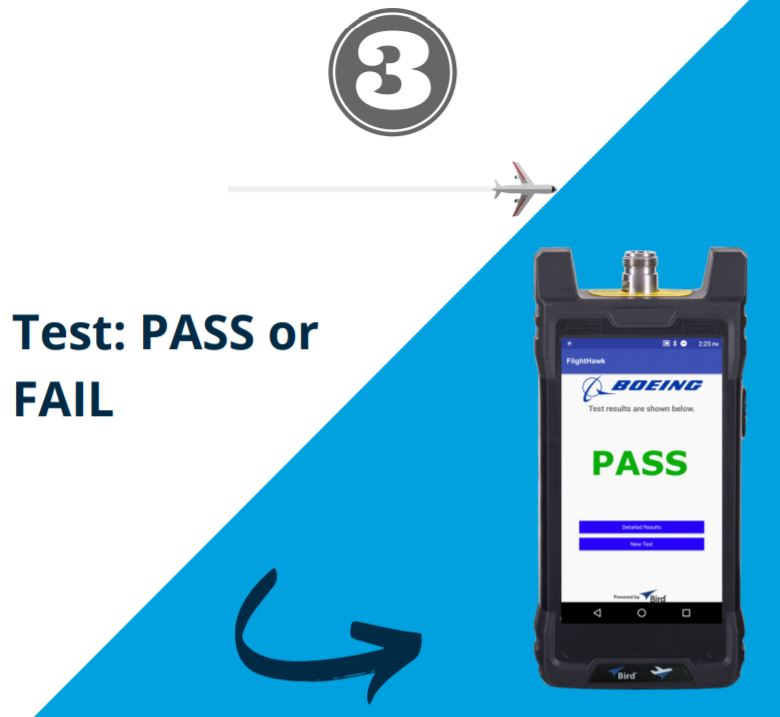
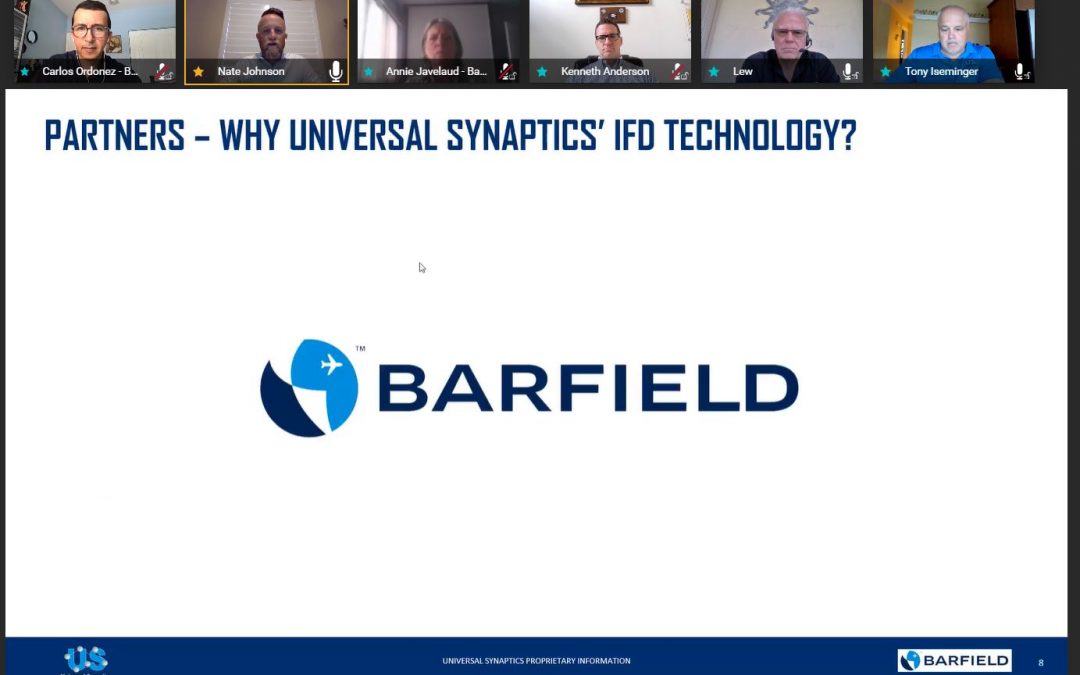

Recent Comments